Description

Gold Legend is a small-sized and easy-to-use metal detector through a simple and program that provides an easy tool to choose search systems, adjust their settings, and view the results in a simplified visual way on the device’s color screen.
Gold Legend is a recommended device for beginners and professional prospectors because of its ease of use and its unprecedented economic price, which constitutes the best entry metal detector for treasure hunters.
Gold Legend Applications & Uses
- Detection of all kinds of metals and their minerals such as silver, copper platinum and iron
- Detecting gold and buried objects made of gold, such as gold coins and ornamental jewelry such as bracelets and rings and earrings
- Unearthing ancient antiquities such as bronze statues – steel swords or daggers – silver or gold utensils and cups…etc.
Gold Legend Features
5 Search Systems
Gold Legend metal detector device includes five diverse and integrated search systems that provide the user with an easy way to detect buried targets underground, know their exact location, and estimate the depth at which they are located.
The five search systems included in the device include:
1 – Long Range System
2 – Free Mode System
3 – Smart Depth System
4 – Ionic System
5 – Bionic System
The search system can be selected easily from the main menu, here are the detailed options for each system.
1 – Long Range System
Long Range search system is developed with unique new technology to ensure detection of deep metal objects and buried treasures from long distances with customized search options like soil, target type and distance range for more reliable correct results.
Long Range system in Gold Legend operating principle depends on generating radio frequencies and sending and sending them through the two antennas which installed in front of main unit, when the radio frequencies generated by the device hit potential target, the device starts to rotate towards the target around the handle.

Before starting search user must define some options including:
Soil
It is the type of soil in which potential targets are being searched for.
There are the following types:
High Mineral – Low Mineral – Normal – Rocky – Sand – Stony – Wet

Target
It define the target type that user want to search for in surrounding area, it is important option to get best results as it is selecting focuses the search on specific target type .

Gold Legend provided with 11 preset target types including:
Bronze – Cavity – Copper – Diamond – Gemstone – Gold ore
Gold Treasure – Gold veins – Iron – Platinum – Silver
Distance
It expresses the distance of the search for targets in the direction of the search or the radius of the long-range scan circle, and a value can be chosen within the range between 0 to 3000 meters

Depth
This value define the range of search depth within which the targets can be searched.
The user can specify precise value in range: 0 – 40 meter

After setting the previous settings, the search screen appears, which includes visual indicators that help the user, the screen includes the following elements:
- Balance indicator: This indicator shows the balance of the device relative to the horizon, to get a best result, this indicator should be placed on the green mark.
- Search Screen: This page displays the frequency search operation by diameter-changed green circle animation.
- Selected Target : The type of selected target in the system

2 – Free Mode System
The Free Mode system in the Gold Legend device operating principle is similar to that in Long Range system and depends on generating radio frequencies and sending them through the two antennas.
The difference here from the previous system is that it is possible to specify an accurate value for the search frequency to match a specific type of metal for greater accuracy or to search for specific targets.

Before starting search user must define some options including:
Frequency
The frequency value expresses the search frequency generated by the device and transmitted through the antennas, and the user can set the value accurately within a range of values.

Soil – Distance – Depth
previous values are set similarly as in Long Range system
After setting the previous settings, the search screen appears, which includes visual indicators that help the user, the screen includes the following elements:
- Balance indicator: This indicator shows the balance of the device relative to the horizon, to get a best result, this indicator should be placed on the green mark.
- Search Screen: displays the frequency search operation by diameter-changed green circle animation.
- Frequency Value: display the selected frequency value
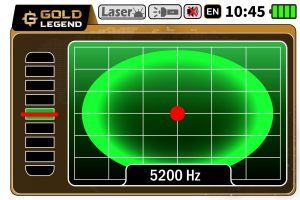
3 – Smart Depth
The Smart Depth system is a unique system through which the depth of targets buried underground can be calculated in an accurate approximation.

Using a certain method that includes movement starting from the location of the potential target and in two different directions and waiting until the antennas move more than 70 degrees each time, and then the device estimates the depth value of the potential target based on that.

Note: The position of the target is determined by the quadrature method, which includes drawing a small square in which the target is within its center. This box is obtained by conducting a search through the long-term search system from four directions and setting an imaginary line each time to form this square.
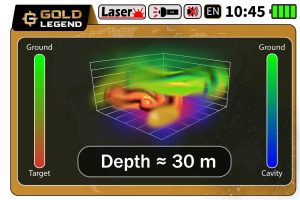
4 – Ionic System
The ionic search system has been developed according to a completely new technology, which is the first of its kind in metal detectors, and represents a major improvement over the traditional system that existed before.
Where the new technology allows more accurate detection of ion fields resulting from metal targets buried underground that ensures accurate reception and processing of signals, with the ability to control some of the signal settings on the screen to ensure accurate results.

The search for ionic fields emanating from potential targets is carried out through the Smart Sensor, which is a search probe specially developed with a new technology for accurate search, and it is installed in a special port on the front side of the main device unit.
The sensor at the top includes LEDs that change its light color according to the nature of the detected target.
When choosing the ionic system, the search screen displays two progress bars, the first at the top, which reflects the strength of the signal coming from a metal target such as gold or iron.
The bottom progress bar expresses the signal strength resulting from an underground void such as a tunnel, grave or basement.
The values are presented percentage values and related to the distance from target, its size and the surrounding environment.
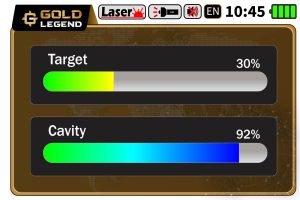
5 – Bionic System
Bionic search system works in similar way like Ionic System, the difference, however, is that here, ionic signals are captured from a specific metallic object, for example from gold coin, then the search is directed towards capturing Ionic signals similar to metal objects buried underground within the surrounding area.
That means, in the ionic search system, the search is random and free, but in the bionic system the search is directed according to a specific target type based on predefined signals.

The type of metal to be searched is determined in the surrounding area by directing the Smart Sensor towards a sample of the metal to be searched for, for example, a silver coin or a gold nugget.
The search screen, in the case of searching by the Bionic system, displays a changed circular indicator in green color, and when a target signal is captured, the indicator changes to red with an audio tone via the device’s built-in speaker.

Easy to Use Software Program
The Gold Legend software program is designed with an attractive graphical user interface with a modern design and a consistent color scheme based on a single menu system with different tabs for settings and icons expressing each option and setting, making it easier for the user to choose different options for different search systems in a smooth visual way.
The device interface also includes options to customize a set of general settings that include:
Time and date – device screen settings such as brightness – device sound and keys sound settings – change program language – display general information such as serial number and others.


Languages
For the possibility of using the device by prospectors from different countries of the world, the interface of the device program is provided with the option to change the language of the program from among the most important languages, namely:
English-German-Spanish-French-Russian-Italian-Arabic-Persian



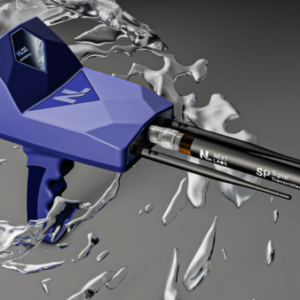


Reviews
There are no reviews yet.